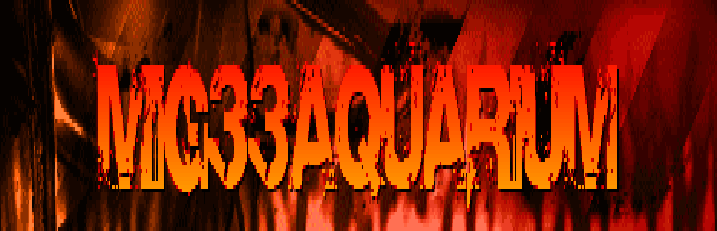pusat51
MENSESNEG



Jumlah posting : 249
Age : 40
Lokasi : BuahBatu, BDG.
Mig33 User name : pusat51 | aQuaroom | be51 | s-a-t- | pvsat51
Registration date : 09.08.08
 |  Subyek: Close Update Tab in New Version Subyek: Close Update Tab in New Version  Thu Feb 19, 2009 12:29 am Thu Feb 19, 2009 12:29 am | |
| First close the welcome tab and enter in any room. select leave room and press enter>back>enter>back>back>l eft>left>wait.. done. Let me show you how it works..
1. First close the welcome tab.
2. Enter in any room. i entered in happy room.
3. Select leave room and press enter.
4. While processing press back.
5. Press enter again. You will see its still processing to leave room.
6. Now Press back>back. I mean press back twice. you will get the room tab. and then press left>left. I mean go to the updates tab.
just wait a second..
updates tab closed try it friends it works If you can't do it then private me in mig33. | |
|