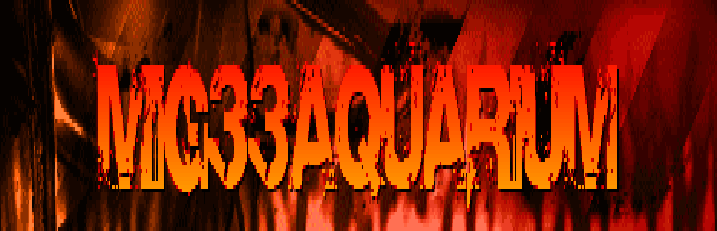pusat51
MENSESNEG



Jumlah posting : 249
Age : 40
Lokasi : BuahBatu, BDG.
Mig33 User name : pusat51 | aQuaroom | be51 | s-a-t- | pvsat51
Registration date : 09.08.08
 |  Subyek: EDITING MIG33 SMILEY AND IMAGE. Subyek: EDITING MIG33 SMILEY AND IMAGE.  Mon Feb 23, 2009 3:51 am Mon Feb 23, 2009 3:51 am | |
| Editing mig smileys and images
You can edit the mig n give a new look the way you want
> Go to command menu (DOS) and rename the mig33 .jar to mig33.zip
>Open the zip file with any unzipping application like winzip, winrar, quickzip
> Extract the zip file to a new folder
>Now you can edit the mig smileys by editing the file j.png, or mig33 main
logo by k.png or application icon by MiG33.png
>if you want to alter the mig name, go to the folder META- INFO and edit the
file MANIFEST.MF with a notepad (edit carefully or ur mig will not work)
>Now select the all files and folders in the extracted folder
Right-click, select send to, compressed(zipped)Folder
>Now go to the command line again and rename the new zip file to file.jar
Selesai! silakan dicoba.
Biar ada kerjanya TRANSLETOR.! hehehehehe!
Sebagian member pasti udah trick ini. | |
|